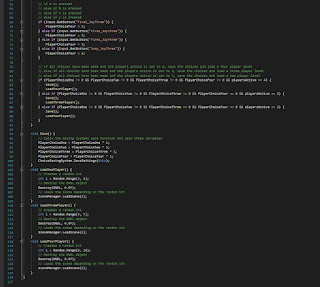The Development Process Through the Weeks
Oliver Blackwell - s1802385
Week 1:
During Week 1, we all sat down and discussed game ideas. When presented with the brief to come up with a Party game with a PEGI rating of 7 or 12. We discussed ideas about game mechanics we used to play when younger. A mechanic which was bought up by Iain was Screen Peeking (a mechanic which is often frowned upon while playing games where this would give one player an unfair advantage). Iain had an idea where we could turn this into a fun, interesting mechanic where both players are forced to use it to locate each other on the map.
Week 2:
During Week 2, we all sat down and had a meeting where we talked about the style of game that we wanted to create. We chose that 'BattleSide' would become a 2-Dimensional, Pixel Art Game.
For my work which i started during week 2, i created a Github Repository so that we would be making use of version control, for backups of the game files and it also allows us to share work easily (Iain, Andrew and Blake were all invited to join). I then went ahead and created the demo Unity project where Iain and i would start work on the demo version while waiting for assets from the designers.
Week 3:
During Week 3, within the demo Unity Project i created the first character controller. At this early stage, this was only created with 2 player game play in mind, so there was only 2 players and 2 invisible players which needed dealing with. This needed changing later to include game-play with up to 4 players playing at once. We then also needed a map to work the demo around for the time being we don't have an original Tile Set, i helped Iain set up the Tile Set to create a map which we can use for the demo.
Finally, i added in the first version of the grenade script. This also still needed working on. As there was a few errors at this time.
Week 4:
During Week 4, I created the new Unity Project which will contain the final game. I set this up so that i could start working on the User Interface, the Main Menu, the Settings Menu, Character Selection, Pause Menu and Game Over Screen. I then developed a Save System for the settings (FPS Counter, Vertical Synchronization, Main Volume) so that these settings could be accessible throughout the game. I also started transferring over systems from the Demo into this new project, such as the current Health System.
Week 5:
During Week 5, I added in the Logo and Menu Buttons onto the Menu Screen. These were then set up to work with Mouse and Keyboard, as we were still only working with 2 players at this time.
Week 6:
During Week 6, not a lot of progress was made this week, i had set up the menu last week and i had received assets from Blake and Andrew, and was putting these into the Project. I had also changed the Old Logo for the new logo in the Menu.
Week 7:
During Week 7, Although i had created the scene, i hadn't started developing the character selection system yet. So i started development for this. I started developing the PlayerInput.cs script which has since been updated (Shown in photo to work with controller support).
Week 8:
During Week 8, i was carrying on with creating the Character Selection by starting the Save System for saving the Players Choice. I started by creating a Serializable class which takes input from the Player Input Class.
Week 9:
During Week 9, I had finally finished the Character Selection, i created a save file which saves a binary formatted file which contains the public integers from the Choice Data script.
I then also used this new save file to make all 9 levels playable, so i split up the spawn scripts and then used these new spawn scripts to spawn the characters which the players had chosen.
Week 10:
During Week 10, I added full controller support, to the Menu, Settings Screen, Character Selection, Game play(Movement, Weapons).
I then split all of the character controllers so that they worked with the controller support and to finalize the spawn scripts so the players all spawn with the correctly chosen character.
Week 11:
During Week 11, I had an idea on how to create a better health system by using a Singleton Approach and then using the same instance to edit the health values. This works better than having it in a normal class where there could be multiple instances.
I then created the Game Over screen for the Two player, Three player and Four player games and the accompanying scripts to calculate who came 1st, 2nd, 3rd or 4th.
Week 12:
During Week 12, I finished Creating the Knife Script, after multiple failed attempts with making animations, i decided it was going to be best to just have it if the knife enters the other players box collider. I made this knife script and the Gun Script work with the singleton health system i had created as well.
I bug tested all of the movement, weapons and end goal calculation scripts to make sure that the game was feature complete and had no errors / warnings.